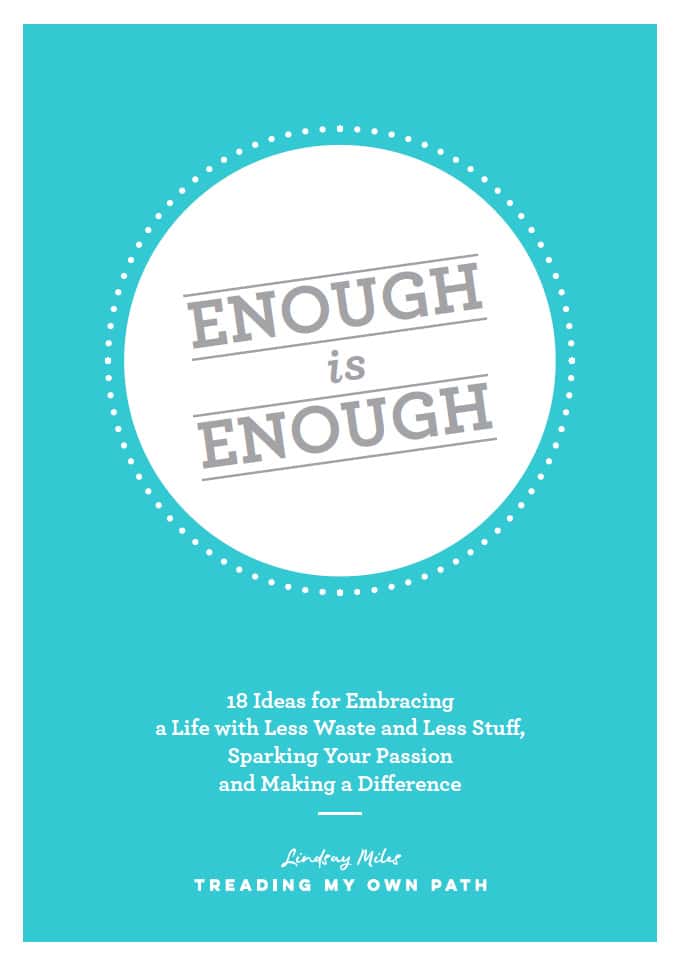5 Tips for Less (and Better) Screen Time
This year I want to focus more on returning to living a little more simply, and feeling less busy, rushed and stressed. When I think about what this looks like in my life, I’ve realised one area I’d like to work on is the amount of time I spend online: I’d like to spend less time looking at screens.
I know it isn’t good for me to be staring at a computer screen for 8 hours a day, only to switch off the laptop and open up my phone to see what’s going on over there.
I love writing my blog, and I love social media, but all things in moderation.
It’s something I’m always conscious of, and often think about, but this year I intend to be more proactive with it. Whilst I don’t feel that I spend a huge amount of time on screens (and I don’t have a TV), there’s always room for improvement.
I don’t have all the answers, but I wanted to share some of the tools and some of the techniques I’m using to unplug a little. And ask for your help in telling me your own experiences and tips. I’m far from perfect, so if you have your own suggestions I’d be over the moon if you’d share them!
Less Screens
For me, screens can be divided into two: my laptop/computer, and my mobile phone. Because the way I use them is quite different, I’ve divided them up to talk about each separately.
Less Laptop / Computer Time
When you work for yourself and you don’t have a defined work day, it’s easy for laptop time to extend into evenings and weekends. I’m definitely guilty of keeping my laptop on well into the evenings. It’s not that working in the evening is bad per se, but without boundaries in place, it can feel like all I do is stare at the screen.
It’s also incredibly tempting to open the laptop for a few hours on the weekend to “get ahead”. Sadly “ahead” isn’t a place or something solid and attainable, it’s just an idea that sounds good.
Changing this is the challenge for the year.
What it’s going to look like, I’m not sure yet. One reason I like working for myself is that I don’t have to subscribe to the rigid 8am – 5pm model, so imposing that restriction doesn’t really make sense.
Yet the idea of saying “whatever happens in the day, the computer is off by 6pm” is incredibly appealing.
I’d like to reclaim my weekends, and keep the laptop turned off for at least one day, and ideally both. I’d like to keep my work day to a reasonable amount of hours, so if I start work early, then I don’t work late. I’ll let you know how this works out!
Less Mobile Phone Screen Time
When I first decided I wanted to reduce my mobile phone screen time, I realised I didn’t actually have any idea how often I used it, or what I was spending the most time looking at.
To figure this out, I downloaded a (free) app called AntiSocial. It tracks usage (number of minutes per day), number of unlocks, number of minutes spent on each app, the most used app, number of minutes on social media, and more.
I found it quite insightful, and think it is a good place to start when wanting to reduce phone time. The app also has the ability to block or restrict certain apps, by setting a daily limit, schedule or timer. Personally, I haven’t needed to use these.
There are plenty of other apps that offer these blocking services too.
When it comes to restricting my phone use during the day, I use the oldschool approach of turning my phone onto silent and putting it into another room, unless I am expecting a phone call. If someone calls and I miss it, I can always call them back, and not being able to hear the bleep or vibrate of a notification stops me being distracted.
I’m also conscious of the apps I use on my phone. I do not have Facebook on my mobile phone, meaning if I want to look at it I have to log onto the laptop. This works for me.
I also noticed recently that I have started reading the BBC news app more and more, which tends to tell me about all the terrible things happening in the world and puts me in a bad mood. I’m considering deleting this app too. AntiSocial tells me I spent 4 hours using the BBC News app in the past month. Was that a good use of my time? I’m not sure. Sometimes I’d rather not know what is going on in the world!

Less Ads
When I am on my computer I want to keep distractions to a minimum, and removing ads is one way that works for me. I’ve installed an adblocker on my laptop (you can also install them on your tablet or mobile). They work by removing advertisements from the sidebar and content, and replacing with white space.
I use AdBlocker Plus: it’s free to install.
Removing adverts remove the temptation to click away from what I’m trying to do, and stops me finding myself inadvertently shopping for stuff I don’t really need. It also means that if I do look at a product or service online, I’m not followed around by said product or service through retargeting adverts, trying to encourage me to make a purchase.
Another tip that’s worked for me is to unsubscribe from all shopping websites or anything that sends high volumes of sales emails. I find the constant “sales” and “limited offers” arriving in my inbox to be incredibly distracting, and the temptation to click through is always higher than if the email simply wasn’t there.
Better Screentime (When It Can’t Be Avoided)
I do not want screen time to take over my life, and more importantly, I do not want it to interfere with my sleep. Sleep is important to me, and a good nights sleep makes all the difference between a good day and a bad one.
Computer screens have a lot of blue light, which can affect sleep when we use them late at night. One option is simply not to use screens at night, but it isn’t always practical.
To help with this, I’ve download some apps that reduce the blue light, to help with sleep. On my phone I download the app Twilight, and on my laptop I’ve downloaded the app Flux. I can tell the app when the sun sets, and when I get up in the morning, and it will adjust the amount of blue light.
The screen looks a little strange at first, but I definitely feel that it strains my eyes less. The science says it works, and if I can’t avoid using screens late at night, it seems like a better option.
As I said at the start, I don’t have all the answers, but slowly I’m finding solutions to help me unplug. Freeing up my time from screens is going to let me embrace all the off-screen things I’m dying to do but simply never seem to be able to fit in! Not that I want to fill all the time. White space is good too.
Now I’d love to hear from you! How do you reduce screen time? Are there any apps you recommend? Any old school techniques and tips you recommend? Anything you tried that didn’t work at all? Please share your knowledge and experience in the comments below!
[leadpages_leadbox leadbox_id=1429a0746639c5] [/leadpages_leadbox]