5 Tips for Less (and Better) Screen Time
This year I want to focus more on returning to living a little more simply, and feeling less busy, rushed and stressed. When I think about what this looks like in my life, I’ve realised one area I’d like to work on is the amount of time I spend online: I’d like to spend less time looking at screens.
I know it isn’t good for me to be staring at a computer screen for 8 hours a day, only to switch off the laptop and open up my phone to see what’s going on over there.
I love writing my blog, and I love social media, but all things in moderation.
It’s something I’m always conscious of, and often think about, but this year I intend to be more proactive with it. Whilst I don’t feel that I spend a huge amount of time on screens (and I don’t have a TV), there’s always room for improvement.
I don’t have all the answers, but I wanted to share some of the tools and some of the techniques I’m using to unplug a little. And ask for your help in telling me your own experiences and tips. I’m far from perfect, so if you have your own suggestions I’d be over the moon if you’d share them!
Less Screens
For me, screens can be divided into two: my laptop/computer, and my mobile phone. Because the way I use them is quite different, I’ve divided them up to talk about each separately.
Less Laptop / Computer Time
When you work for yourself and you don’t have a defined work day, it’s easy for laptop time to extend into evenings and weekends. I’m definitely guilty of keeping my laptop on well into the evenings. It’s not that working in the evening is bad per se, but without boundaries in place, it can feel like all I do is stare at the screen.
It’s also incredibly tempting to open the laptop for a few hours on the weekend to “get ahead”. Sadly “ahead” isn’t a place or something solid and attainable, it’s just an idea that sounds good.
Changing this is the challenge for the year.
What it’s going to look like, I’m not sure yet. One reason I like working for myself is that I don’t have to subscribe to the rigid 8am – 5pm model, so imposing that restriction doesn’t really make sense.
Yet the idea of saying “whatever happens in the day, the computer is off by 6pm” is incredibly appealing.
I’d like to reclaim my weekends, and keep the laptop turned off for at least one day, and ideally both. I’d like to keep my work day to a reasonable amount of hours, so if I start work early, then I don’t work late. I’ll let you know how this works out!
Less Mobile Phone Screen Time
When I first decided I wanted to reduce my mobile phone screen time, I realised I didn’t actually have any idea how often I used it, or what I was spending the most time looking at.
To figure this out, I downloaded a (free) app called AntiSocial. It tracks usage (number of minutes per day), number of unlocks, number of minutes spent on each app, the most used app, number of minutes on social media, and more.
I found it quite insightful, and think it is a good place to start when wanting to reduce phone time. The app also has the ability to block or restrict certain apps, by setting a daily limit, schedule or timer. Personally, I haven’t needed to use these.
There are plenty of other apps that offer these blocking services too.
When it comes to restricting my phone use during the day, I use the oldschool approach of turning my phone onto silent and putting it into another room, unless I am expecting a phone call. If someone calls and I miss it, I can always call them back, and not being able to hear the bleep or vibrate of a notification stops me being distracted.
I’m also conscious of the apps I use on my phone. I do not have Facebook on my mobile phone, meaning if I want to look at it I have to log onto the laptop. This works for me.
I also noticed recently that I have started reading the BBC news app more and more, which tends to tell me about all the terrible things happening in the world and puts me in a bad mood. I’m considering deleting this app too. AntiSocial tells me I spent 4 hours using the BBC News app in the past month. Was that a good use of my time? I’m not sure. Sometimes I’d rather not know what is going on in the world!

Less Ads
When I am on my computer I want to keep distractions to a minimum, and removing ads is one way that works for me. I’ve installed an adblocker on my laptop (you can also install them on your tablet or mobile). They work by removing advertisements from the sidebar and content, and replacing with white space.
I use AdBlocker Plus: it’s free to install.
Removing adverts remove the temptation to click away from what I’m trying to do, and stops me finding myself inadvertently shopping for stuff I don’t really need. It also means that if I do look at a product or service online, I’m not followed around by said product or service through retargeting adverts, trying to encourage me to make a purchase.
Another tip that’s worked for me is to unsubscribe from all shopping websites or anything that sends high volumes of sales emails. I find the constant “sales” and “limited offers” arriving in my inbox to be incredibly distracting, and the temptation to click through is always higher than if the email simply wasn’t there.
Better Screentime (When It Can’t Be Avoided)
I do not want screen time to take over my life, and more importantly, I do not want it to interfere with my sleep. Sleep is important to me, and a good nights sleep makes all the difference between a good day and a bad one.
Computer screens have a lot of blue light, which can affect sleep when we use them late at night. One option is simply not to use screens at night, but it isn’t always practical.
To help with this, I’ve download some apps that reduce the blue light, to help with sleep. On my phone I download the app Twilight, and on my laptop I’ve downloaded the app Flux. I can tell the app when the sun sets, and when I get up in the morning, and it will adjust the amount of blue light.
The screen looks a little strange at first, but I definitely feel that it strains my eyes less. The science says it works, and if I can’t avoid using screens late at night, it seems like a better option.
As I said at the start, I don’t have all the answers, but slowly I’m finding solutions to help me unplug. Freeing up my time from screens is going to let me embrace all the off-screen things I’m dying to do but simply never seem to be able to fit in! Not that I want to fill all the time. White space is good too.
Now I’d love to hear from you! How do you reduce screen time? Are there any apps you recommend? Any old school techniques and tips you recommend? Anything you tried that didn’t work at all? Please share your knowledge and experience in the comments below!
[leadpages_leadbox leadbox_id=1429a0746639c5] [/leadpages_leadbox]
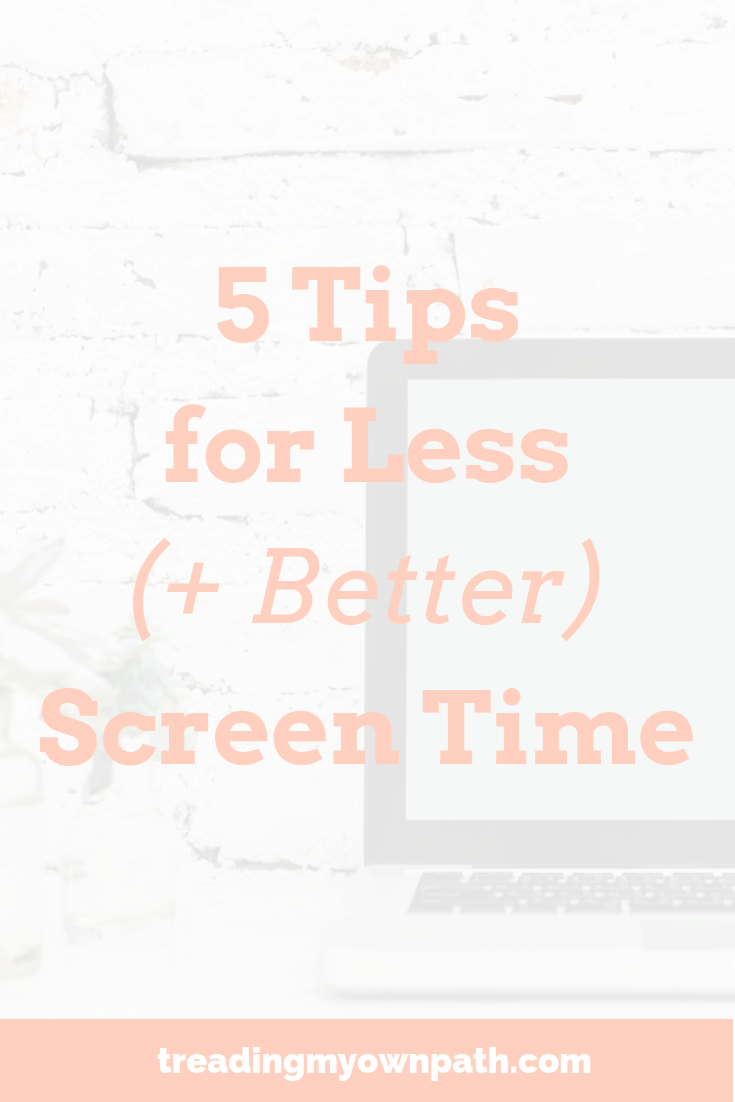





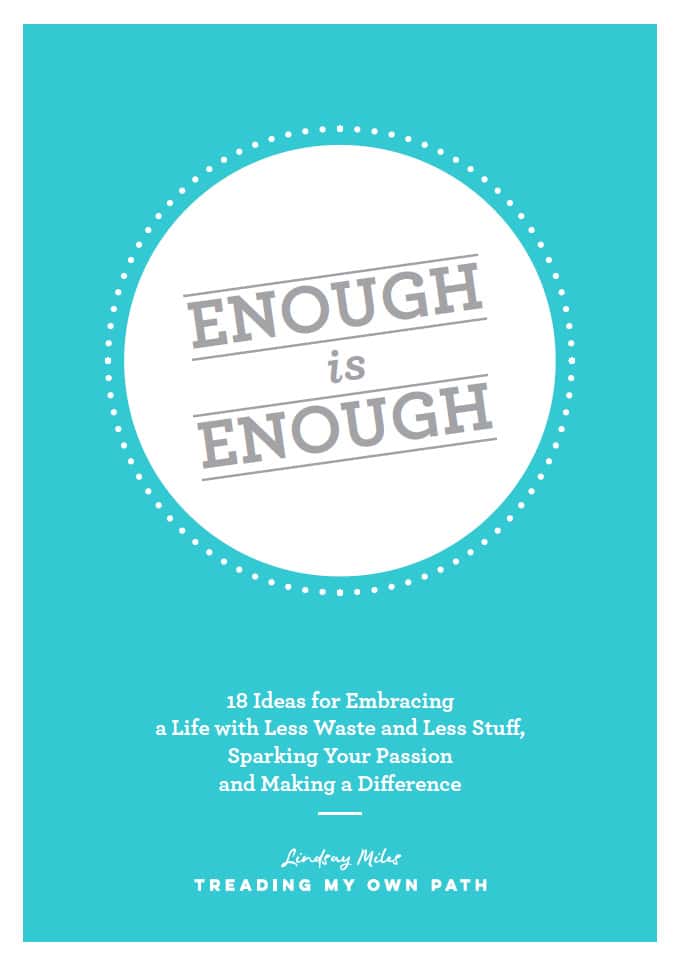
Love this! This is something I’ve been trying to work towards for a while now. About 2 years ago I stopped buying credit/data (well only buying $20 prepaid every 6 months or so for emergencies or to text my boss). Then I deleted snapchat and Instagram, I now realise how unnecessary they were.
I have wifi and home so I really only use my phone at home. I find it really upsetting when I go out in public and look around to see everyone glued to their phone. It’s sad. I get annoyed when I go out with my friends and they are documenting their entire outing on their Snapchat stories. Who cares! Enjoy the moment when you’re in it! People are way too obsessed with social media and trying to show everyone how fun and exciting their lives are. I have friends who get upset when their photos don’t get enough likes, it’s just silly.
I will admit I spend way too much time browsing Facebook when I’m at home (all those zero waste groups are so interesting!) so thanks for mentioning the anti social app! I’ll give it a go :) thanks for all your wonderful posts Lindsay!
Thanks Courtney :) The thing about social media is that it’s addictive – there are plenty of studies on the subject. So we enjoy it, but then we get hooked and can’t let go. Striving to keep the balance (especially when we like using it) is the trick, and it takes practice. I had to replace my phone a couple of years ago, and when I got the new one I decided not to put Facebook on it. It works for me. I met someone on instagram who has done the same thing with that – deleted it from her phone, but uses it via the computer. It’s much more clunky, but it means her use is more intentional.
I’d be interested to hear how you go with AntiSocial and if you learn anything you didn’t know!
I’ve known of AdBlocker for a long time, but for some reason not tried it. Now I just did and what a relief! Su_ddenly I only need to navigate the actual news etc. on a page….plus the page seems to load faster ;-)
Thank you :-)
Hi Jeanette! Yes it is a real gamechanger. You wouldn’t think it would make such a difference, but it truly does! You’ll really notice it when you use another PC and suddenly there’s heaps of ads in your face! Such a great tool :)
There’s an app called Forest. Basically you set a timer in which you won’t use your phone so you can get on with stuff, and it grows a little tree. If you decide to use your phone in that time, the tree dies. If you get the paid version, once you’ve grown a certain amount of trees the app company makes a donation to a real charity planting trees to save the planet :D
Thanks for sharing Crystal – I think an app like that would appeal to many of us. Don’t want to kill the trees! I’ll look it up :)
Oh the irony of my reading this blog post when I Ought to be going to bed..! A few things that have helped me :
– having a timer app on my laptop (http://www.dejal.com/timeout/) that ‘locks’ me out at regular periods (I can set the frequency and duration, and can skip the time out if I need to keep working). This is mostly to help remind me to get up and walk around, but also helps me focus my activities, pomodoro technique style
– when I check social media, I have a self imposed limit of how much I’ll read on the feed (usually the first three posts, this also often coincides with the first ad posts so I get to skip them!). This helps me avoid most of my mindless scrolling
– consider what you’re giving up for time for. It’s often not enough for me to set an arbitrary time to finish screen-based work, I also need to think about what I’m going to do with that time with instead, and why it’s meaningful enough to compel me to put the screen down
Great tips Rachel! I like the idea of using the timer to not be locked at the screen – rather than shutdown all the peripheral stuff so you can keep single-mindedly look at the screen!
I think there’s definitely a conversation we all need to have with ourselves about what we’re giving the time up for. I think we all have things we want to do and projects we want to get to, and then we feel like we don’t have enough hours in the day. Deciding what we do want to focus time on is a good way (if the project is important enough) to let some of the excessive screen time slide!
I recommend a browser add-on called StayFocusd, which lets you set timers for any website you like. I’ve limited my social media access to 30 mins per day (in total) – though now I barely log onto them. It’s been shown many times that sustained used of social media can impact self-esteem, confidence, morale etc and I’ve actually felt a lot better not using them as much!
That’s great Raph, thanks for sharing! I tend to use Instagram (the social media app I use most) about 30 minutes a day – which I learned from AntiSocial. I’ll look up stayFocusd as it sounds like a useful tool :)
How interesting!
I have the same feelings about my computer time. Just yesterday I have posted similar thoughts and questions in a German messageboard.
I have a feeling that computertime eats my life’s time. I have started wonder if it is healthy to use a computer at all.
And I do love using a computer!
Last year I have started to leave the computer off every other day. On days when I may use the computer and I don’t, I give myself 8 hrs free for using on comp-off-days. Because sometimes there are things I gotta do, off-day or no. Right now I got 73 hrs to use on off-days, so you can see that this works great. After one or two days without computer I don’t even want to turn it on again. When I do, I soon get into the flow – or pull, rather, and spend too much time with it.
I notice much more than I did before how time slips through my fingers when I am at the screen. My life’s time. So I have started another practice: I set an alarm clock, and after 25 minutes I have a break for at least 5 minutes. No matter what I’m in the middle of. That’s hard -sometimes-, and I am amazed and appalled how fast those 25 min fly by.
After the 3rd 25 mins I have a break of at least 15 minutes.
I should mention that I use an adblocker for years and years, and that I don’t own a smartphone at all.
Oh, and THANK YOU for mentioning Twilight. I have found something similar for Linux (Redshift), have installed it just now and am HAPPY! =)
My question, the one I am asking myself and others right now: How can we use internet and computer without feeding The Machine, without wasting our life) Can we do that at all? I thought I could, and now I wonder.
Thanks for sharing all of this Vetch – and glad you got a Twilight equivalent for Linux. As for your question – it’s a good one and I don’t have the answer! I love the internet and obviously love being online (hence my blog and social media) -yet I hear you that it does feel like I’m giving my life to the screen. I hope that this year allows me to find more balance. Turning the computer off every other day might just be a step too far for me right now though!
What a well timed post – I’ve taken a month off work, and starting Monday I’m planning a screen free week. I do think i’ll allow half an hour a day to check things – google an address or phone number. I’ll keep a list for my daily ‘check in’.
I bought an ad blocker and I love it, though it’s only on Chrome and doesn’t happen to work on my smart phone :(
I used the Moment App to track time, and it’s between 2hrs and 5hrs. The 5hrs is OK as I was overseas and I often use it to play cards.
My iPhone also has a bedtime setting where it removes some of the blue light. In any case, I do bedtime pack up at 8.30, no more TV, computer or mobile, though I do bend the mobile rule sometimes.
A screen free week? I’d love to hear how you get on, Sarah! I didn’t mention it above but a tip I’ve read is to save up all of the thoughts “oh I’ll just check on the internet” and then dedicate a period of time to working through the list – as opposed to grabbing our phone every single time we want to check anything!
I downloaded AdBlocker to my phone, but I have to open their browser and I always forget. Plus links from other apps tend to open in the main browser anyway, not the AdBlocker one. (Possibly that could be changed by settings, but I’m no whizz at this stuff.)
Don’t forget to let me know how the screen-free week goes!
Let me draft a post on the screen free week now then! I also achieved in the screen free week: two books read, one thousand piece jigsaw done, a pottery wheel class and lots of socialising!
The biggest thing for me is discipline! I can get into a good habit with a lot less screen time for a few days, but over the next week I’ll go back to the usual. I think it’s important to be an active user rather than a passive one. To use it when I need to do something rather than just because I’ve got a few minutes to fill. – Naomi.
That’s true for us all I suspect, Naomi! I’m definitely guilty of checking my phone when I have a few minutes to fill – even though there’s probably far better uses of my time for those few minutes! I think a lot of it is practice and setting good habits. And making use of apps that can give us the willpower if we don’t have it ;)
It is easy for the screen to take over your life. I found it very interesting that those who invented it are now realising how addictive it can be and are now weaning themselves off the products they designed!
https://www.theguardian.com/technology/2017/oct/05/smartphone-addiction-silicon-valley-dystopia
Thanks for sharing Sarah, I’ll have a read. I’ve read some scary stuff about silicone valley employees and their predictions of the future – I won’t go into it here but it’s worrying that people are scared of the technology they created :/
Last September, after five years with an iPhone and feeling addicted to texting and checking emails for almost all of those five years, I gave it up! I think it’s an option that’s often overlooked, especially when the devices are engineered to be addictive in the first place…moderation often doesn’t work. I did the same thing you did–put a tracking app on my phone to see what my usage was–and before lunchtime that day, I went to the Verizon store and got a flip phone. It only took a day of discomfort, but after that, I didn’t miss it at all and haven’t looked back! Only downside is the convenient camera…I can’t snap pics of my kids as often. Upside to that is that I am paying attention to my kids instead of staring into a phone screen, ignoring them. :-)
I’ve noticed that my dog and cats sometime seem to be a bit annoyed by the amount of time I spend on my phone (dog in particular). They can be quite needy for attention at times and I need to learn to switch off and be with them!